To read the article as it appears in the Great Health Guide click here: https://issuu.com/great_health...
Alternatively read the text below:
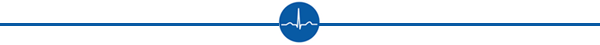
Working from Home with Correct Ergonomics
Margarita Gurevich
With so many of us now working remotely from home, the correct ergonomics of the workstation are becoming more important than ever before.
As physiotherapists we have known for a long time how important it is to ensure that your workstation is properly set up with the correct ergonomics. There are many issues that can arise if this is not the case.
Since the working from home directive has gone into place, we have seen even more patients present to us with musculoskeletal problems which have arisen simply as a result of the workstation not being set up properly. The flip side of the coin, however, is that most of these problems can be easily prevented/fixed if you make changes to your workstation.
Why is correct ergonomics so important when working from home?
While pain in the neck, back, shoulders, elbows and wrists are some of the most common issues which arise due to an incorrect workstation setup, we have had quite a number of patients present to us with pain in their hips, knees and ankles. Certainly, in many cases the patients already had pre-existing musculoskeletal problems which have flared up as a result of spending a large part of the day at a workstation which is not set up properly. Often, however, these issues surfaced for the first time.
The best way to understand why this happens is to think of the “bent finger” analogy which we regularly use in our physiotherapy practice. Imagine taking a healthy finger, bending it and holding it in this position for at least one hour. There is no question that it will become sore even though there was nothing wrong with the finger initially. The same can happen to our back, neck or joints if we are sitting for prolonged periods of time with incorrect posture.
Correct Ergonomics is a very important investment into your health.
Unfortunately, the workstation setup is not always perfect even at the office. However, it’s generally even worse when we work from home. Why? There are a number of reasons. Firstly, many people don’t want to invest a lot of money into changing their home space to better suit their work demands. As a result, they simply use what they already have at home. Not everyone has a computer chair with a good back support; some use tables/desk which are too narrow, too high/low or both. Some prefer to place their laptop on their lap and work on the couch. While it may appear to be OK at first, after a prolonged time it will without question take a toll on the body.
The good news is that sometimes it only takes making a slight tweak in the way your workstation is setup to have long lasting benefits. While each person and each workstation are individual there are some general guidelines which should be followed when working from home.
General guidelines are as follows:
- Elbows need to be bent to 90-degrees; forearms should be approximately horizontal with the desk (elbows can hang off the desk slightly).
- Make sure you have 90-degrees at the hips, knees and ankles.
- The seat length should not be too long/short (there should be approximately two fingers between the back of your knees and the front of the seat base).
- The back rest should support your whole spine.
- The distance from the screen should be approximately arm’s length.
- The top of the screen should be approximately one third above your eye level.
- Use a portable mouse.
Some other things to consider are:
- Your screen and keyboard should be centrally aligned.
- There needs to be enough storage space on your desk for commonly used objects.
- You shouldn’t have to twist/bend to get things which you often need for work.
- There needs to be adequate lighting in the room.
Hopefully, you will be able to implement these guidelines. If not, speak to your physiotherapist who should be able to do an ergonomic assessment of your home workstation via Telehealth where the health professional can view your working area remotely.
Some of the most common obstacles we experience when doing ergonomic assessments of the home workstation for our patients are, that the desk which is being used is too narrow, hence it does not allow the person to have the forearms resting on the desk. Sometimes the desk is too high/low which does not allow for the screen to be at eye level. Another common issue is the chair being too high/low, as a result of which the person cannot ensure a 90-degree bend at their hips, knees and ankles.
If the desk/chair height can be adjusted the problem is easily solved. If the height cannot be adjusted, we strongly recommend investing in one which can. After all no one knows how long we will continue working from home, so this is a really important investment into your health.

